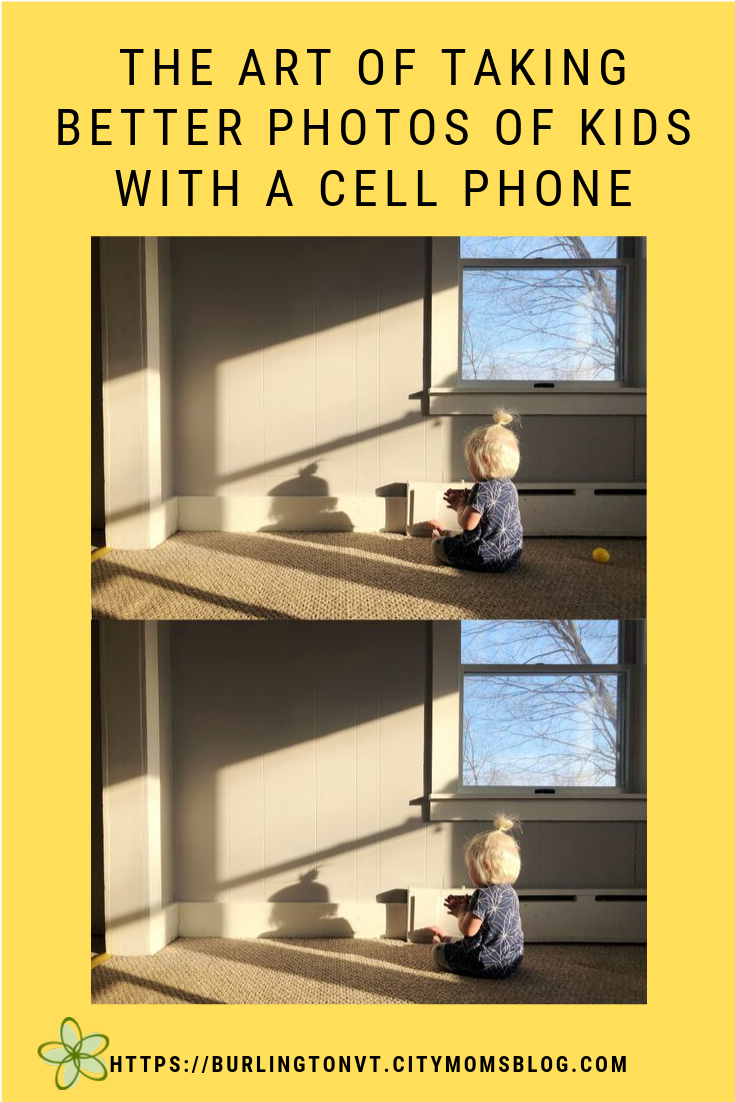I am a former wedding and portrait photographer with a dirty secret: I now take almost all of my photos with a cell phone.
My college degree is in photography, and for almost ten years after finishing my school I photographed weddings and portraits as a way to bring in extra income. It was a really fun job, but made for very busy summers shooting every Saturday and editing every night on top of a different full-time job. When my daughter was born, I left the wedding industry, but continued to take photographs with her as my new subject. She is a wonderful muse. I used to try to do this with my camera, but for convenience I now largely use my phone. After two years, I have some tricks to share on how to take better photos of kids with a cell phone.
Friends often ask what camera I use. Because photographing kids in general is a challenge, it takes some convincing to get them to believe my shots are almost exclusively taken with my cell phone camera. Let’s be real – I don’t carry around my big camera during day-to-day life. It’s heavy, I am a busy mom who partially works from home while caring for my kid, and things happen fast. If I see a good photo, I don’t want to miss the moment because I am trying to get the settings just right. It is far easier to take photos of kids with a cell phone than it is with a bulky Single Lens Reflex (SLR) camera. While I love my camera, it’s not realistic to carry around daily.
I am a firm believer that it’s not the camera, but the photographer that makes the biggest difference in the final image.
Sure, image quality may improve with a different lens or by using an SLR, but most cell phones come with higher quality cameras in them than the first camera I was required to purchase for photography school in 2005. Technology has come a long way.
Anyone can take a bad photograph with an expensive camera, but not all of us can make a beautiful image with a cheap camera. I am going to share my tricks on how to take better photos of kids with a cell phone. No fancy gear or degree required.
Light is your friend.
I don’t bring in any lights, and I pretty much never use the flash. Try to look for areas with lots of natural light or interesting shadows. In general, getting outdoors gives you the best chance at pretty light, but if that’s not possible, turn off the lamps and lights and head near a window. If you haven’t heard of it before, the golden hour or magic hour is the best time to make portraits. Golden hour is the first hour after sunrise and last hour before sunset. With the sun lower in the sky than it normally is, it makes for warmer light and longer shadows and absolutely dreamy images.
Burst mode is also your friend.
Kids move fast. When you take photos of kids with a cell phone, you need it to move as fast as they do, which is next to impossible. On most phones there is a “burst mode” where your phone can take multiple images in quick succession. I use this often if my daughter is running or dancing, then I select and keep the best images out of the bunch. To do this, you simply press and hold the shutter button for as long as you want the camera to capture images. When you go to view the images in your camera roll, you will be given an option to select or delete images from the burst.
Clean your lens every time you take a photo.
You don’t need lens cleaner or a special cloth. Just take the bottom of your shirt and wipe off your camera lens. You could also use a microfiber cloth and distilled water, but I don’t usually have time to do that and not miss whatever is happening. This helps eliminate streaks, blurry portions, and light trails. It only takes a second and is so worth it! Fingerprints on a lens can ruin the perfect shot.
Act silly.
Many of the photos I take on my cell phone of my daughter, M are in Live Mode, which captures a brief video in addition to the photo. What you can’t see (or hear) is that I am often singing her favorite song, making silly noises, or snapping while saying “M! Say cheese! Look at mummy!” One of my top tricks for taking photos of kids with a cell phone (or without one) is to be silly, make funny noises and faces, and to do whatever it takes to get their attention. If you use Live Photo on an iPhone, you also have the option to select the cover image, which makes it similar to shooting in burst mode, giving you a chance to change the reframe the image if you missed the cute moment by just a hair.
Editing doesn’t have to be complicated.
It sure is tempting, but I tend to err on the side of not adding a ton of filters on photos of kids. While filters do look neat, they tend to be trendy, and can make your images look dated. My favorite editing app is AColorStory. The app itself is free, and you can purchase additional effects and filter packs if you wish. I like that it’s not “lossy” editing, meaning you don’t lose image quality like you do when editing with Instagram.
When editing my images, I start by brightening using curves, then adding just a touch of color saturation and contrast to make details and colors pop. Then I add one or two filters and dial them back a bit. Here is a short video of me completing these steps, on a not-so-interesting photo, to showcase the impact of simple editing changes like brightness and contrast. Below is the final edited photo below.
Bonus: if you do happen to also shoot with an SLR or prefer editing on your computer, the same app can be used on a desktop with Lightroom presets. Some of my other favorite editing apps are VSCO and Photoshop Express.
Consider composition.
Composition can sound overwhelming, but it doesn’t need to be. In photography, there is a technique called the rule of thirds. In this “rule,” it’s suggested that the image be divided into thirds by horizontal lines, and by placing the subject on one of them you can create more visual interest than placing them in the middle. Most cell phone cameras come with a grid function you can turn on that makes this fairly easy. Additionally, if you have time, a quick visual sweep of the background for stray objects or distractions helps too. In the photo below, I have always wished that I had taken the two seconds to get the yellow ball out of the frame. Lucky for me, I know Photoshop and took it out later. But not everyone has that option, so keep in mind that a quick look at the background can save you some serious frustration later.
Get on their level.
This isn’t cell phone specific, but I’ve found when photographing children in general, seeing the world from their perspective gives the image a whole new look. Also, when you shoot from a lower angle, you see more of the scene behind the child, as opposed to shooting at the floor. It makes it easier for the child to look directly at you as well, if that’s what you’re going for.
With all of those tips, I will say that for me, the fun thing about photography is that it’s an art form, which means that while there are techniques you can use, there are no hard and fast rules. Have fun, explore, and try new things! You might surprise yourself with what you can do on your own when it comes to taking photos of kids with a cell phone.