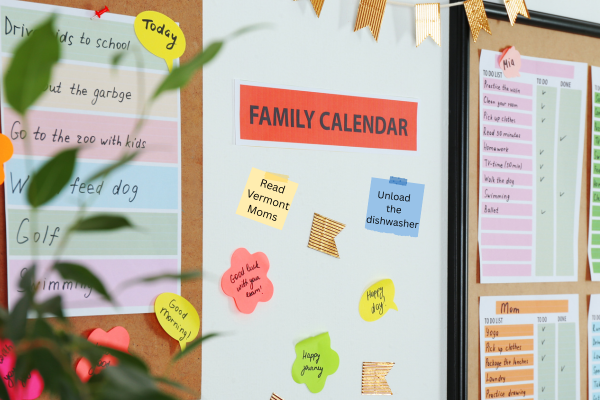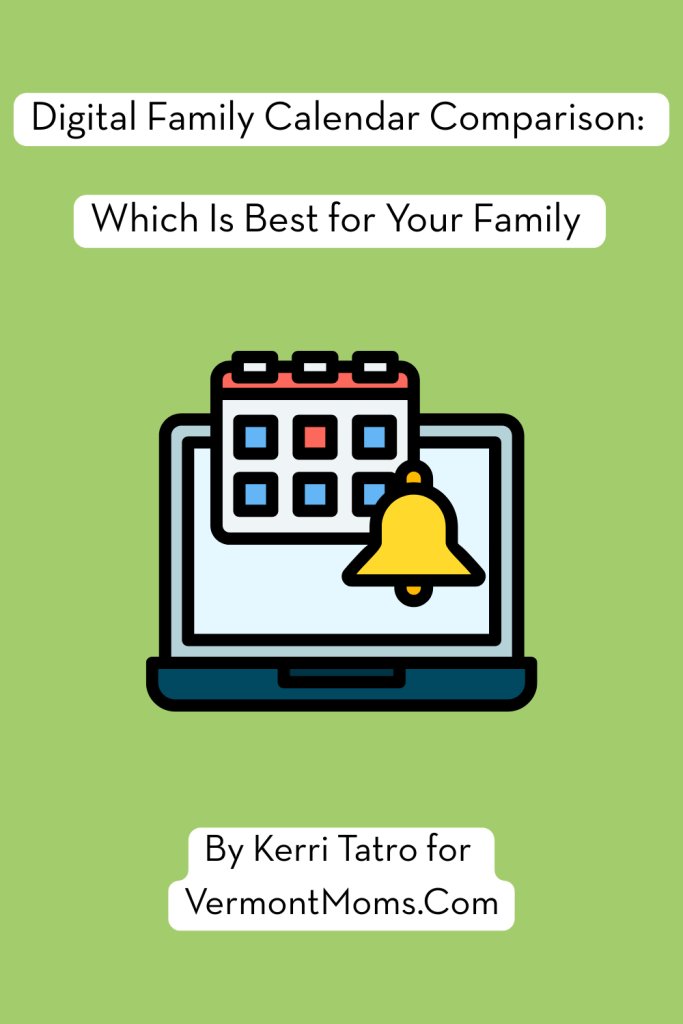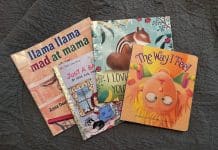I’m always trying to find new ways to be organized. One of my favorite ways to stay organized is my calendar app. I use mine a lot. I log events, appointments, milestone memories, to-dos, and illness patterns, for example. I also use my work calendar to schedule work-related appointments and tasks with multiple people. I thought, “Why not do this at home?” That way, I can send event and appointment calendar invites to my husband and teen daughter so we all know what to expect. No more confusion about who is doing what, no more reminders.
Using my calendar app has led me to consider a digital family calendar. I have read that a digital family calendar can “reduce chaos and increase harmony.” I want that- who doesn’t! The mental chaos of maintaining schedules for multiple people, otherwise known as the mental load, is overwhelming.
A blogger I follow said the following things changed in her life as a result of her digital family calendar:
This sounds appealing! Now to review digital family calendar options! There are a lot of options and, fortunately, between friends’ reviews and online reviews, I was able to make a solid comparison.
Skylight Calendar
Size: 15 inches
Price: $319.99
Features Advertised:
- Wi-Fi Connected
- Color coding
- Interactive chore chart
- Sync calendars
- Quick set-up
- Touchscreen
- Free mobile app offers basic and plus plans
Skylight Calendar Max
Size: 27 inch
Price: $619.99
Features Advertised:
- Large vibrant screen
- Instant syncing with Google, Apple, Outlook, and Yahoo
- Built-In chore chart, track tasks and routines
- Mobile app access
- Easy to mount
Cozyla Mate Digital Calendar+2
Size: 24 inch, 32 inch
Price: $699.99 – $899.99
Features Advertised:
- Syncs with Apple, Google, and Outlook
- Personalized dashboards with widgets like chore lists and meal plans
- Home Assistant – creates meal plans, tutorials, and controls smart home devices
- High definition display
- 24-hour customer service
ApoloSign
Size: 15.6 inch, 21.5 inch, 27 inch
Price: $399.99-599.99
Features Advertised:
- Dual mode – switch between calendar mode and Android mode
- Rewards first chore chart – color-coded
- Voice assistant and smart home control
- Smart photo frame for photos, videos, and schedules
- Customizable widget dashboard
Hearth Display
Size: 27 inch
Price: $699.99
Featured Advertised:
- Centralized touchscreen display
- Companion app integration from iOS or Android
- Calendar sync with Apple, Google, or Outlook
- Wipeable, anti-glare screen
- Easy wall mount
- Simple Wi-Fi setup
Mezed
Size: 10.1 inch
Price: $199
Features Advertised:
- Multi-functional smart calendar
- Touchscreen
- Color-coded chore assignments
- Quick Wi-Fi setup
- Syncs with Google, iCloud, Outlook, Cozi, and Yahoo
- Doubles as a digital photo frame with cloud storage
- Interactive chore chart, meal planning
- Free mobile app
Mvown
Size: 15.6 inch
Price $259.99
Features Advertised:
- Crystal clear 1980×1080 resolution
- Calendar sync with Google, Apple, and Outlook
- Gamified chore chart
- Automatic meal planning with grocery lists
- Digital photo frame and art gallery
- Versatile placement and easy setup
Tabwee
Size: 15.6 inch
Price: $319.99
Features Advertised:
- Touchscreen
- Events, chores, and plan at a glance
- Auto-sync all calendars
- Chore tracking and rewards
- Smart assistant integration – add tasks, turn emails into events, and create custom meal plans
- Real-time list syncing – grocery, packing, and wishlists
Now, let’s compare digital family calendars with the tried and true traditional calendar alternatives:
Standard Paper Calendar
Size: 16 inch, 22 inch
Price: $9-$19
Features Advertised:
- Each month featured on a single page
- Holidays marked
- Daily blocks
Dry-Erase Calendar or Acrylic Calendar
Size: 24 inch, 36 inch
Price: $45-$90
Features Advertised:
- Dry erase
- Anti smudge
- Stylish modern design
- Wall mount
- Minimalist printed text
- Lightweight, shatter-resistant
Let’s hear from moms who have digital family calendars at home. Vermont Moms writer, Chelsea, has a Hearth Display digital family calendar at home.
In our house, the Hearth Display Calendar has been an absolute game-changer. It’s a digital family hub that connects to an app that syncs with Google Calendar (and others, too), which makes keeping track of all our moving parts so much easier.
Each of us has our own routines and to-do lists, and my favorite feature is the built-in “mood check” that lets our oldest share how she’s feeling each day. She earns stars for completing tasks, which she can trade in for things like family movie night, a Mario Kart match with Dad, or a sweet treat. It’s simple to set up, totally customizable, and somehow actually fun to use./
For our neurodivergent household, Hearth has been a huge help in creating predictability and calm. My husband, our oldest daughter, and I all rely on it to stay on track, and I love that when it’s in sleep mode, it turns into a photo display filled with our favorite memories. It’s beautiful, user-friendly, and has made everyday life feel a little more manageable and a lot more connected.
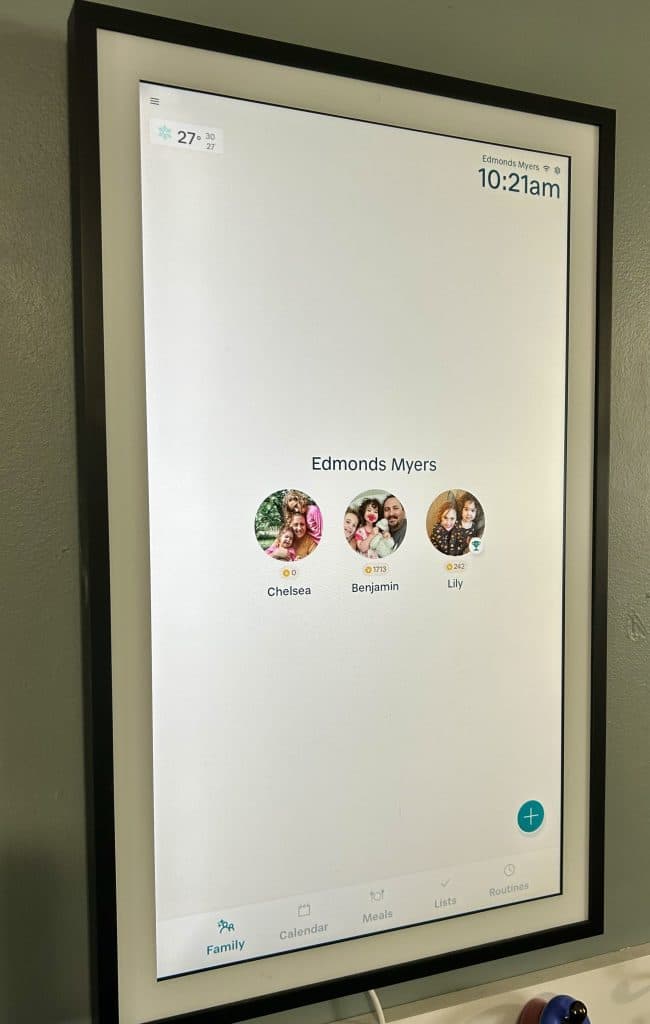
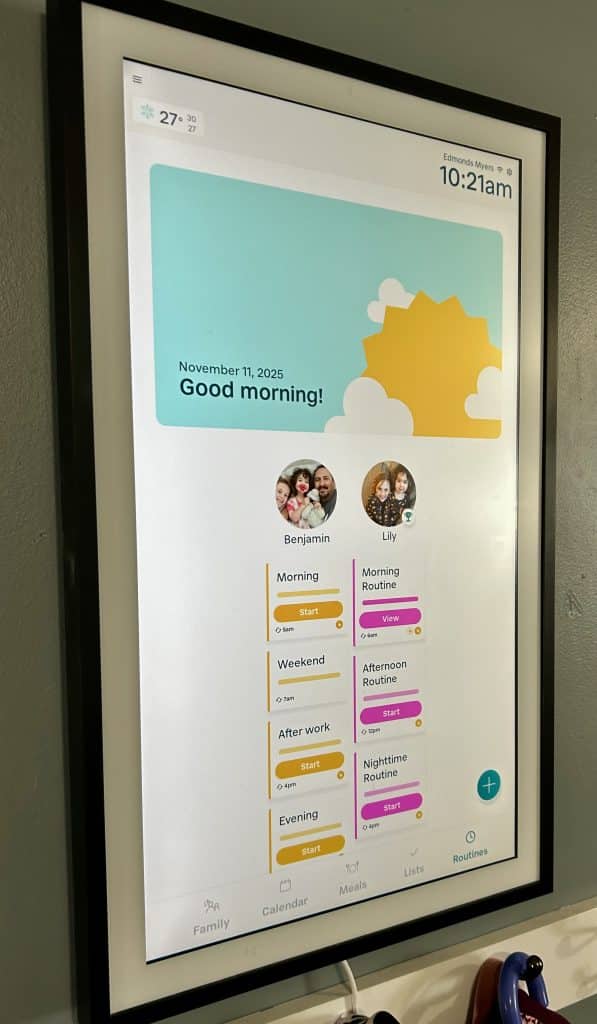
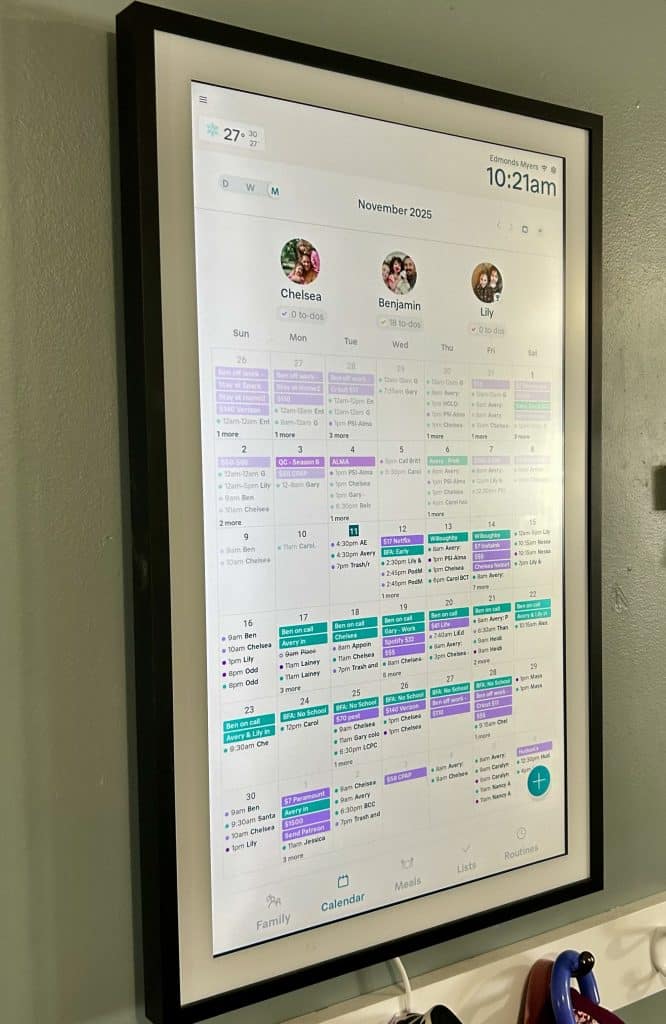
Michelle offered her experience with her Skylight.
One of my favorite things in this world is organization. And the Skylight Calendar checks so many boxes for my family!
As a single mom with two sons, ages 14 and 6, a digital family calendar has helped put all our information in one easy-access location, with an app that also makes it easy to plan and update on the go. The fact that the mobile app connects with the digital calendar in my home is easy and convenient.
Two new features recently released include syncing with Instacart and earning rewards.
My favorite feature is meal planning! Setting up our recurring meals, such as leftover days or my son’s kitchen takeovers, where he is responsible for making dinner. I love that I can copy a video link from social media, and it will create the recipe for me. I do recommend verifying the ingredients and instructions, but it is a great jumping-off point! I love having the ingredients and instructions right there in each Skylight recipe card.
You would not believe the number of neighbors who have commented on our Skylight! It is totally entertaining. Once they comment, I go into full Vanna White mode and model the device! I love sharing all of the features with other people.
I highly recommend Skylight to anyone looking for a digital calendar!

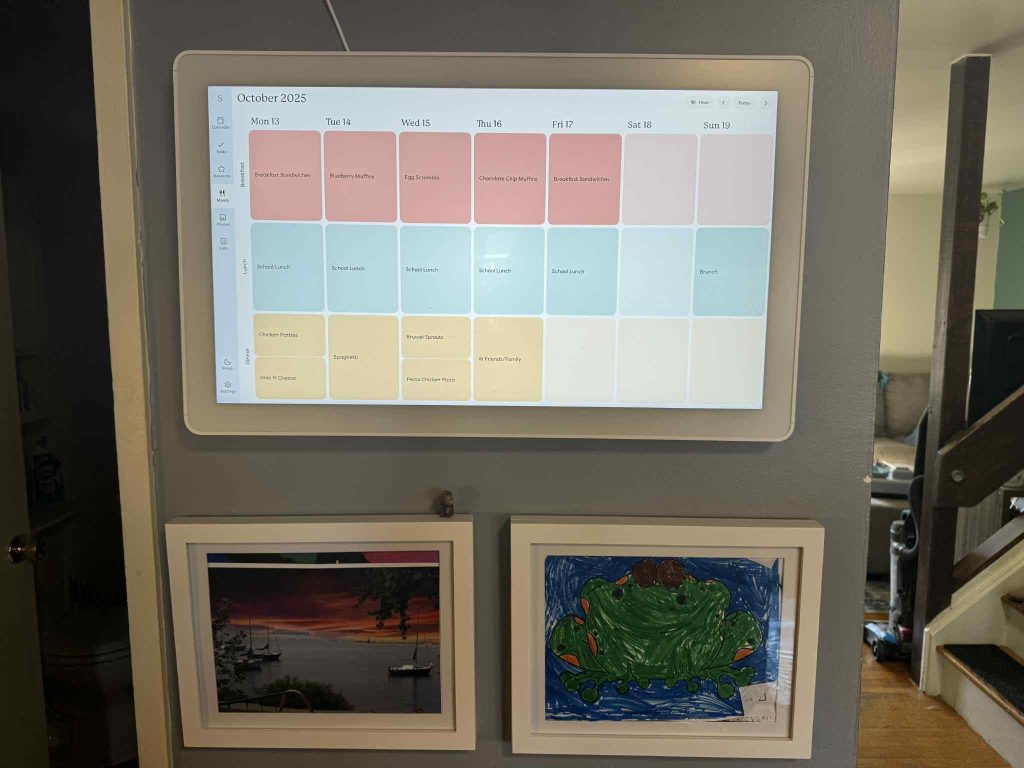
Want to know my opinion as a mom and organization seeker?
Size matters. 10 inches seems like it’d be too small for a central command, while 32 inches seems excessive. If I were to purchase a digital calendar, I’d likely opt for the 15-inch screen. Maybe a 24-inch, but I don’t think my home could handle that big of a device.
Price comparison. The products range from $200 to $899. There is no way I’m spending $900 for a digital calendar. I think $200-300 is a more reasonable price, though it still feels high. I’d look for a sale or product price drop before purchasing.
The features advertised, honestly, seem really cool and fit right into something I’d like. To-do lists, color coding, meal planning – oh my! All the happy hormones in my brain are sparked by the features of a digital calendar.
Will I buy a digital calendar? It’s unlikely. The price is a turn-off. While they seem to have a free mobile app, some features can only be unlocked with a monthly subscription. I don’t like the idea of having a continued cost for maintaining it.
I also want to acknowledge that everyone’s brain works differently. I find the features thrilling, while my husband said color coding and to-do lists don’t excite him – especially for the advertised cost. I also question if my kids would be as excited about it as I am. It feels like I’d need to encourage others to use it, which doesn’t sound like chaos is reduced and harmony increased. Maybe if the price was lower, I’d be more likely to experiment with it.
Will I use a traditional calendar? Nope. While the price is budget-friendly, I find it too labor-intensive to maintain. I’ll stick with my calendar app on my phone for now, though I may try to incorporate some of the digital calendar features into my calendar app or start using a reminder app. I’m seeking a balance of cost, space, and technology that works best for me and my family.
What do you think of digital family calendars? Do you want more organizing ideas? Check out my personal tips.
Pin this post and be sure to follow Vermont Moms on Pinterest!
Vermont Moms Insiders get exclusive content that you do not want to miss, so sign up today!